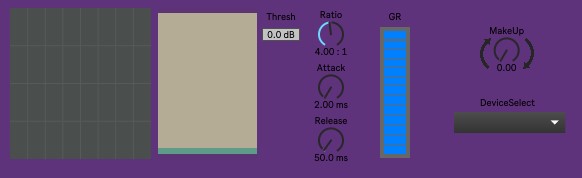Audio3DWave(MC)
The second patch that I made was an audio wave that was viewable in three-dimensions, and part of it is mouse controlled. It is called Audio3DWave(MC). The input that it takes is an audio file which is brought through the Audio Track feature of Ableton Live. It does this through a SpaceNavigator and SpaceExplorer which is loaded through the hi, which allows the rectangle to be moved and edited to change the compression. Compression is automatic control of gain. In this version, the input is measured, and if it is above a set threshold, the gain is reduced.”
It has a monitor to track input of when gain changes when a signal is above its threshold, it takes the input from the audio track and adjusts through when you change the threshold with the mouse-controlled scale. It also shows that 3D effected audio wave on a scope, which visualizes an audio signal using an oscilloscope-style display. You also can change the device, which I shall implement another time. In order to have mouse control of the threshold which effects the gain and is shown with the rampsmooth~ object. In order to control the Ratio, Attack, and Release dials, that is done with setting the number in ms and changing that by 44.1. To control it, the only thing you need to do is put it onto an Audio Track in Ableton and move the mouse-controlled scale after putting an audio file in the track. The make-up dial changes the output volume.
It has a monitor to track input of when gain changes when a signal is above its threshold, it takes the input from the audio track and adjusts through when you change the threshold with the mouse-controlled scale. It also shows that 3D effected audio wave on a scope, which visualizes an audio signal using an oscilloscope-style display. You also can change the device, which I shall implement another time. In order to have mouse control of the threshold which effects the gain and is shown with the rampsmooth~ object. In order to control the Ratio, Attack, and Release dials, that is done with setting the number in ms and changing that by 44.1. To control it, the only thing you need to do is put it onto an Audio Track in Ableton and move the mouse-controlled scale after putting an audio file in the track. The make-up dial changes the output volume.