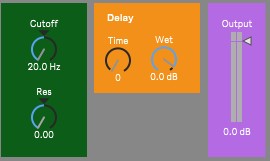Turbo Synth
The first patch I worked on for Ableton Live and Max compatibility was Turbo Synth. Turbo Synth takes immediate audio and synthesizes it based on the MIDI input. You can affect and change the audio output by directly effecting the time and wet for the delay, with an overall effect of the sound by changing the res and the cutoff with kilohertz. The cutoff and res work through the svf~ object, which is an implementation of a state-variable filter algorithm described in the book, “Musical Applications of Microprocessors” by Hal Chamberlin. A unique feature of this filter object is that it produces lowpass, highpass, bandpass, and
It then takes that time and input which connects it to the svf~ in through the tapin~ and tapout~ signals into a delay line. tapin~ receives a signal in and copies into a delay line. Using tapout~ objects, you can read from the delay line at various delay times. You must connect the outlet of a tapin~ object to the tapout~ objects you want to use with the delay line. Note that this is not a signal connection, since no signal travels between the objects. It is merely a way to indicate that the objects share the same delay memory. It also allows the time effect to